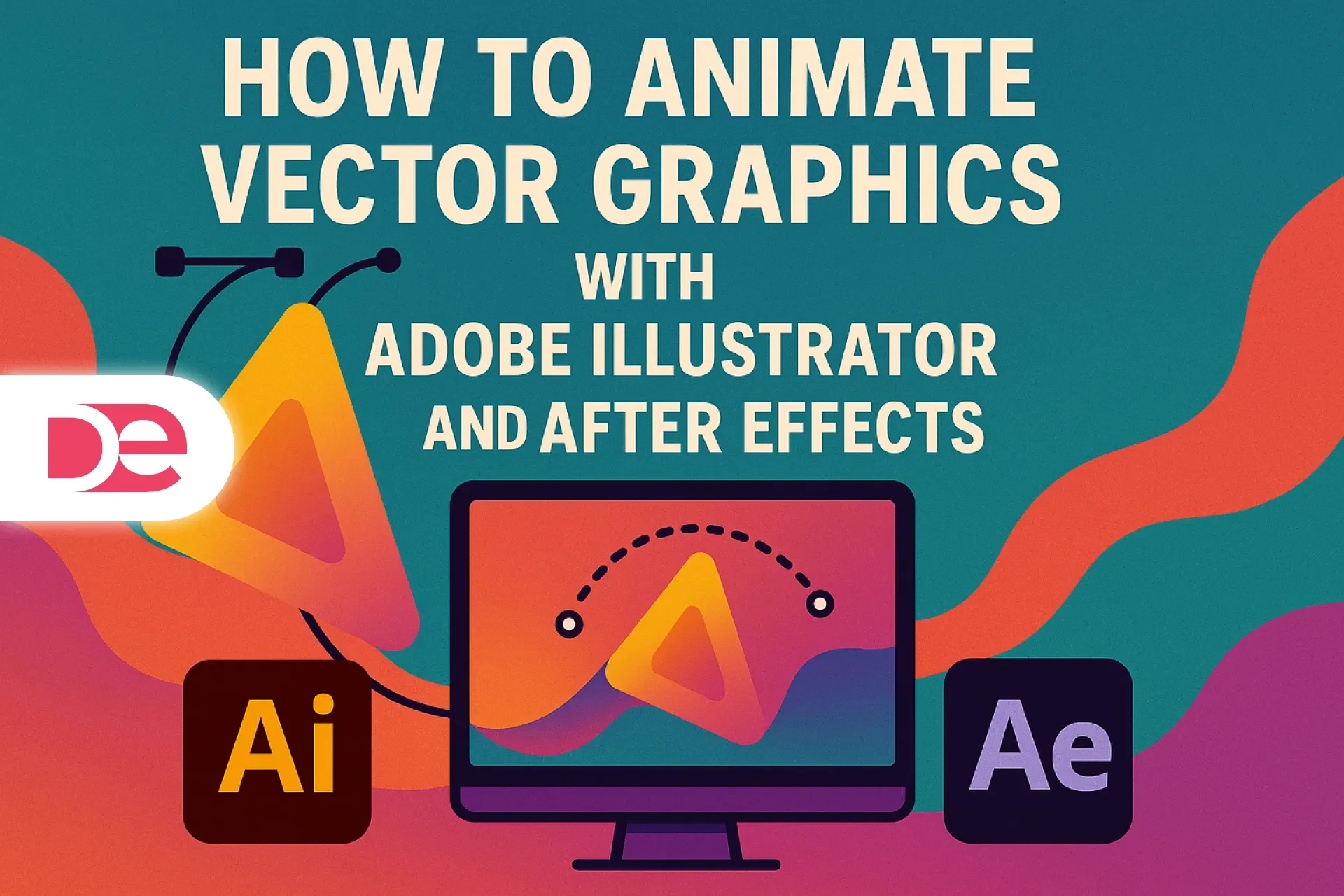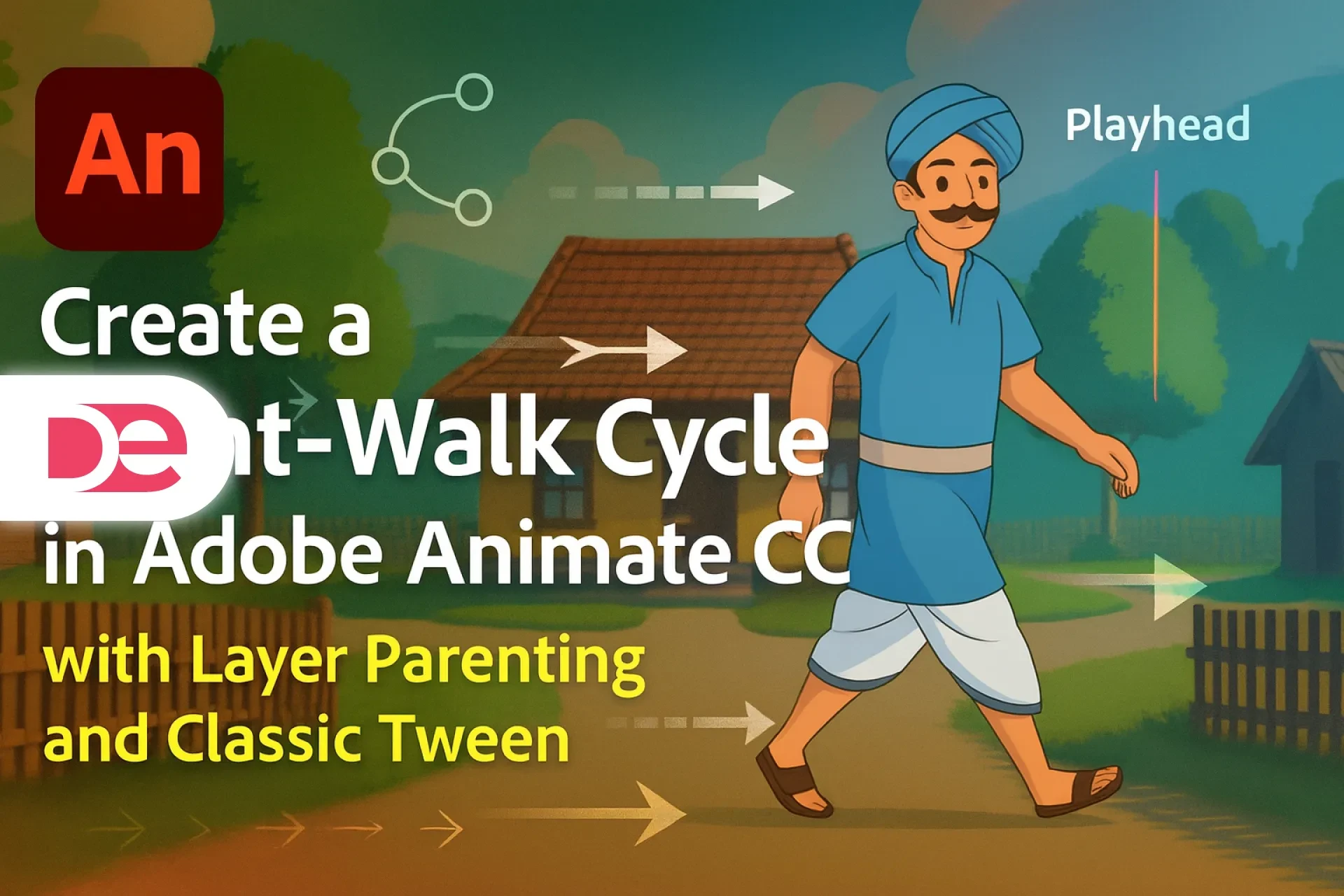Affiliate disclosure: This article contains affiliate links. If you click and purchase, we may earn a commission at no extra cost to you.
Table of Contents
You don’t need a frame-by-frame masterpiece to create a believable front-view walk cycle in Adobe Animate CC. With a properly parented rig and a handful of well-placed keyframes, you can sell the illusion of forward motion, add a parallax background, and even finesse the scene with a camera push—all in minutes. This tutorial gives you a step-by-step, U.S.-friendly workflow you can apply to any biped character. You’ll learn how to set up your key poses at three strategic points on the timeline, mirror the limbs at the midpoint for a clean pass, and use Classic Tween to interpolate the in-betweens. You’ll also add subtle body “bob,” scale shifts for depth, and a light camera move to elevate production value.
Get the full version FREE for 7 days and follow this tutorial step-by-step.
Download Free Trial
What You’ll Build
You’ll animate a front-view walk using a character rig that’s already layer-parented. The process involves blocking key poses, mirroring limb positions, applying Classic Tween, adding body bobbing, placing a background, scaling the character to suggest depth, and finishing with a camera move. Following these steps ensures your rig reads as walking toward camera instead of skating.
Definitions & Context
Before you animate, get clear on a few terms you’ll use throughout:
• Layer parenting: A hierarchy where child layers follow parent transforms (rotation, translation, scale). Parenting lets you rotate a forearm without re-positioning the hand each time.
• Classic Tween: An interpolation method that morphs a symbol’s position, rotation, scale, and skew between keyframes. It’s faster than frame-by-frame and perfect for mechanical or rigged movement.
• Key pose: A major pose that defines motion beats (contact, down, passing, up in a walk). Here, we’ll establish a simple front-walk using mirrored contact poses and a passing-pose midpoint.
• Body “bob”: The subtle vertical rise/fall of the torso as weight shifts across steps. Without it, the motion feels robotic.
• Camera layer: Animate’s camera tool lets you zoom/pan across a scene for cinematic framing without redrawing assets.
• Front-view walk cycle: A loop where the character approaches the viewer. Limb foreshortening is implied by scale and overlap rather than full 3D perspective.

Bring Your Characters to Life with Adobe Animate
Unlock powerful rigging, timeline animation, and vector brushes—perfect for smooth web and social media content.
Get It NowStep-by-Step Walk Cycle
1) Block the Contact Pose at Frame 0
Set your playhead to frame 0 and create a keyframe for all moving parts (F6). Establish your first contact pose:
• Place one leg forward (the “near” leg), the other back (the “far” leg).
• Oppose the arms: when the right leg is forward, the right arm swings back and the left arm forward.
• Slightly compress the forward leg’s scale to hint that it’s closer; slightly reduce the far leg to push it back.
• Check the shoulders—add a tiny counter-rotation against the hips to avoid stiffness.
Your goal is a readable “step” toward the viewer with clean overlap and opposing swings.
2) Mirror the Contact Pose at Frame 30
Move the playhead to frame 30, press F6 again to create keys. This frame mirrors frame 0:
• Swap which leg is forward/back.
• Swap which arm is forward/back.
• Mirror any scale adjustments you made for near/far limbs.
Now frame 0 and frame 30 are matching contact poses—one for each footfall.
3) Build the Passing Pose at Frame 15
At frame 15 (the midpoint), press F6 and craft the passing pose—the moment one foot lifts and passes the other:
• Pull the passing leg up slightly and nudge it inward toward centerline.
• Slightly shorten (scale down) the far leg and lengthen (scale up) the near leg to reinforce depth.
• Swap the arm swing directions relative to the contacts so the arcs read smoothly across frames 0 → 15 → 30.
Scrub 0–15–30 to confirm a clean rhythm: contact → pass → contact.
4) Apply Classic Tween for Limbs and Torso
Right-click each animated layer’s span between keys and choose Create Classic Tween. Do this for legs, arms, and the torso group. You should see smooth interpolation:
• Limb rotations should arc; avoid sudden flips by checking symbol orientation and pivot points.
• If a limb pirouettes, reverse the rotation direction by adjusting the middle key or constraining rotation values.
5) Add “Bob” for Weight and Life
The body needs vertical energy. Add subtle up/down translation on the torso or root group:
• At around frames 10 and 25, nudge the torso a few pixels up (the “up” phase).
• At frames 0, 15, and 30, relax closer to neutral or a hair down (the “down” phase).
Keep it small; a little goes a long way. This keeps feet feeling planted and gives arms a natural follow-through.
6) Place and Animate a Background
Create a new layer below the character:
• Import a background image, scale it to frame, and position it behind the character.
• To simulate the character approaching camera, slightly scale up the character across the shot (e.g., 98% at frame 0 to ~102% at frame 30).
• If the background feels jumpy, keep it static or move it minimally to maintain the illusion that the world is stable while the character advances.
Right-click the character’s timeline span and ensure Classic Tween is active for the scale change.
7) Add a Camera Move for Cinematic Polish
Enable the Camera (top toolbar). Add keys near the start and end:
• At the beginning, set a wider view showing more of the scene.
• By the end, gently zoom in and tighten the framing on the character’s head and torso.
Tween the camera to create a smooth push. Keep the move subtle; the walk should remain the star.
8) Preview the Loop
Use Control/Command + Enter to test your animation. Look for:
• Feet that feel planted at contacts
• Arms that swing opposite the legs
• Body bob that matches the step tempo
• No symbol flipping or pivot drift
If anything feels off, adjust the passing pose and rotation arcs first—small changes there ripple cleanly across the motion.
Pros, Cons, and Risk Management
Why this method works
• Speed: Classic Tween plus three main keys (0/15/30) yields a convincing walk without drawing every frame.
• Editability: Because everything is symbol-based, you can revise limb timing and arcs without redrawing.
• Scalability: The same workflow extends to side-walks, three-quarter walks, and runs.
Trade-offs to watch
• Limited nuance: Pure tweens can look “floaty” if you never inject holds or overshoot. Add micro-keys to sharpen accents.
• Pivot pitfalls: Misplaced pivots cause unnatural spinning. Audit your joints before you tween.
• Depth illusions: Overusing scale for near/far limbs can look rubbery. Keep differences subtle and consistent.
Risk management checklist
• Confirm all pivots at joints before animating.
• Keep limb rotations under control—monitor the shortest rotation path.
• Preview often; fix feet sliding and arm timing early.
Mini Case Study: From Static Pose to Readable Walk in 40 Minutes
You have a front-facing mascot for a product page. The art is layered, but you’ve never animated it. Using the three-key approach:
• Minutes 0–5: Parent layers and set pivots at shoulders, elbows, hips, knees, ankles.
• Minutes 5–15: Pose frame 0 contact; mirror at frame 30; pose frame 15 passing.
• Minutes 15–25: Apply Classic Tweens, refine arm arcs, add torso bob.
• Minutes 25–35: Add background, nudge character scale from 98% → 102%.
• Minutes 35–40: Add a gentle camera push. Export a GIF/MP4.
Stakeholders get movement aligned with brand art—without a full character re-rig or days of frame-by-frame.
Common Mistakes & Expert Tips
Mistake: Arms swing in sync with legs.
Fix: Always oppose arm and leg swings for balance and momentum.
Mistake: Feet “moonwalk” at contact.
Fix: On contact frames, pin the foot position and adjust torso/hip translation instead of sliding the foot.
Mistake: Over-scaled near limbs.
Fix: Keep near/far scale delta small (often under 5%). The mind fills in depth cues.
Mistake: Bobbing is too large or off-beat.
Fix: Bob peaks between contacts (roughly frames 10 and 25 in a 30-frame half-cycle). Keep amplitude minimal.
Mistake: Symbol flip at the midpoint.
Fix: If a part spins the long way, adjust its frame-15 rotation so the tween chooses the shortest path.
Expert tips
• Nudge shoulders and hips in subtle counter-rotation to add life.
• Add a 1–2 frame ease-in/out by inserting small offset keys near 0 and 30 to cushion contacts.
• Keep hands relaxed; slight rotation change between frames 10–20 can add organic swing.
• If exporting for web, test 24 fps vs. 30 fps for smoother cadence without bloating file size.
Troubleshooting by Symptom
“The character looks static even with tweens.”
• Increase arm swing a few degrees, and add torso bob keys at 10 and 25.
“The limbs deform oddly when scaled.”
• Scale at the symbol level rather than the nested drawing level. Keep stroke widths consistent or convert strokes to fills if needed.
“The camera push fights the background.”
• Either keep background static or match its scale subtly with the camera to avoid a “zoom through the backdrop” feel.
“The passing pose looks like a kick.”
• Reduce knee lift and bring the foot closer to centerline. Ensure the ankle path is smooth between 0–15–30.
Advanced Refinements (Optional but Worth It)
Add a slight head lag.
• Offset the head’s up/down a couple of frames behind the torso bob for a natural follow.
Introduce hand overlap.
• Rotate hands a few degrees behind the forearms to show inertia at swing extremes.
Micro-eases with extra keys.
• Insert keys 2–3 frames before and after contacts to slow in/out, then adjust curves for elasticity.
Secondary motion on clothing.
• If the character has a scarf or jacket hem, parent it and add a tiny delayed swing to sell momentum.
Exporting and Delivery
When you’re happy with the loop:
• Loop length: With keys at 0 and 30, export 60 frames for a two-step loop (both feet).
• Format: For social previews use MP4/H.264; for product pages consider optimized GIF or animated WebP.
• Transparency: Export a version with alpha if you intend to composite over webpages or UI mockups.
Frequently Asked Questions (FAQ)
Action Plan: Your First Front-Walk in 6 Moves
• Parent your rig, set pivots, and color-label layers.
• Pose frame 0 contact; mirror at frame 30.
• Create the frame 15 passing pose.
• Classic Tween limbs and torso.
• Add subtle torso bob and a gentle character scale from 98% → 102%.
• Add a camera push, preview, and export your loop.
Elevate Your Animations with Adobe Animate →